Sometimes it can feel like there aren’t enough hours in the day. High-speed projects, sprints, and deadlines can make 6 pm roll around before you’ve even had coffee. And trust us, it’s much harder to turn good brands into great ones when you’ve got one eye on the clock. That’s why time management is the foundation of everything we do. With a well-structured way of working, you maintain a firm grip on your schedule, resulting in less stress and a better work/life balance.
We’re always on the lookout for ways to improve our workflows, from online tools to time management training and new frameworks. To create the optimum working environment at our office (remember those?) we gathered together to analyse all our activities from job interviews to developing a brand strategy. We condensed our conclusions into three tips that will help you work more efficiently, productively, and happily.
Frogs for breakfast, then rock and roll.
Most working activities can be broken down into two categories: large projects that require total concentration (which we call ‘rocks’); and smaller jobs (‘pebbles and sand’). Simple, no? But somehow we still manage to complicate things by trying to do both kinds at the same time.
To give large projects the focus they need, we structure our mornings into two concentration blocks. In this way we can give our rocks all the energy and attention they need to be conquered. Once they’re out of the way - and we’ve all eaten a late lunch together - it’s time for the pebbles and sand: small activities that are just as important as the rocks, but require less heavy lifting, like meetings, emails, and any other loose ends. To maintain this structure we try to have as many meetings as possible after lunch (with all our important meetings on Mondays) so that we have as much time as possible free for rocks and roll.
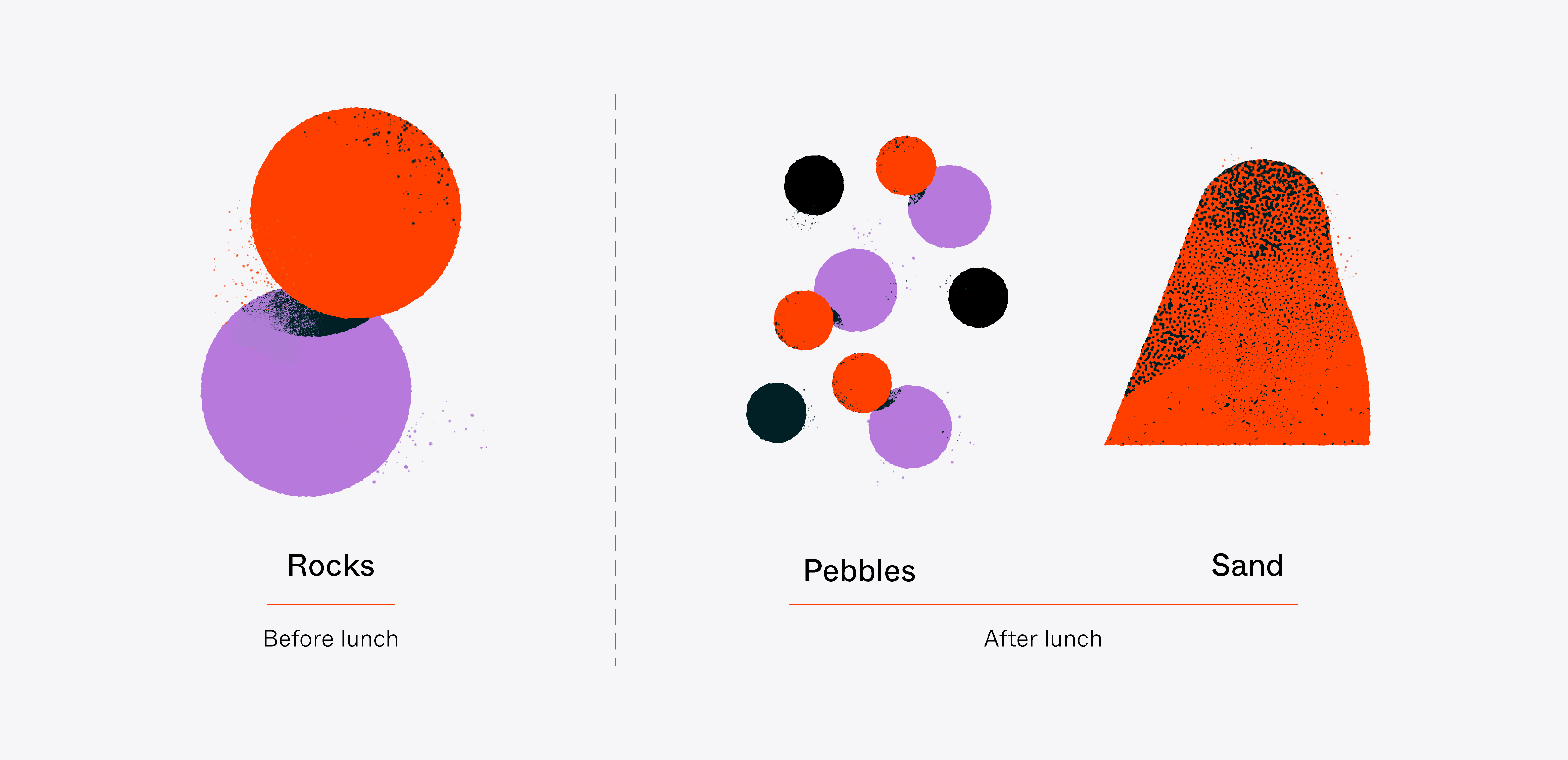
And the frogs? These are the tasks you dread, the ones that you’ve been putting off for far too long. They hop from rocks to pebbles, hiding in your drafts and under piles of paper. They’re everywhere. The only way to get rid of these frogs is stop pretending they don’t exist them and eat them in the morning. By tackling them first up, you can crack on with your rocks and tick off most of your to-do list before lunch.
This is what a standard day looks like at Verve.
8:45 - 9.00 Start, Boot up the computer, grab a coffee.
9:00 - 9.15 Standup, With the team.
9:15 - 13:00 Rocks, Working undisturbed.
13:00 - 14:00 Lunch, Go outside for a walk
14:00 - 16:00 Pebbles, Meetings or tasks that take 30min
16:00 - 18:00 Sand, Call and email + slack
Get your priorities straight
You might think it’s easy to tell rocks from pebbles, but sadly it’s harder than it looks. Thankfully there’s the Eisenhower Matrix to offer a straightforward way to sort out what’s what.
By dividing tasks into four clear categories the matrix helps you get clarity on what needs to be done now, what can be delegated and what can be let go. By setting out your priorities, the plan for each day will be clear and you’ll be able to work with laser-guided focus.
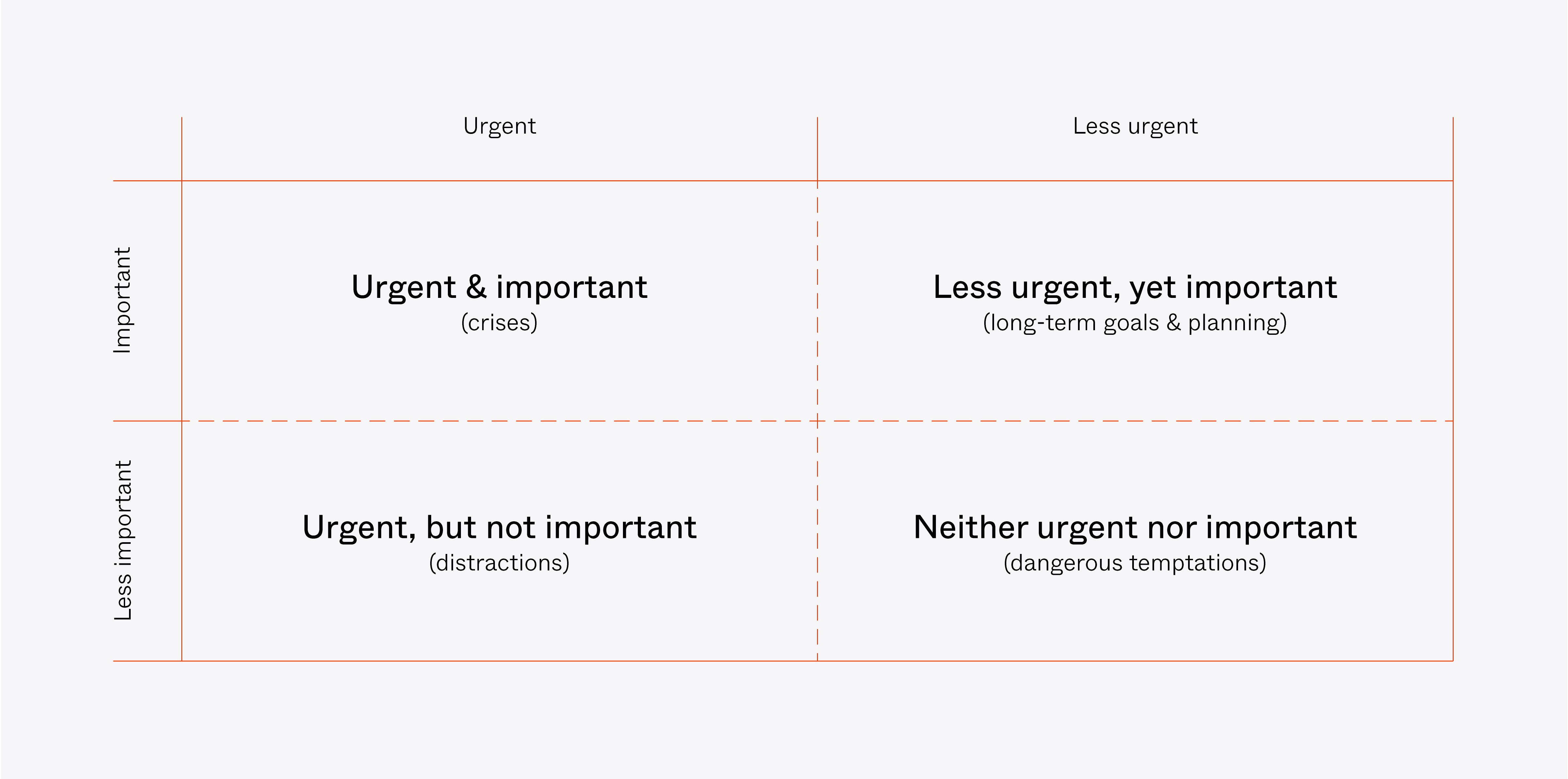
Top of the pile is the urgent and important things that need to be done right now (hopefully not yesterday). You probably already have a good idea of what these are, as your account manager or client will be calling you about them every five minutes, so what are you waiting for?
The next category is the less urgent, but equally important tasks that probably fly under your radar. These are things, like your long-term goals, planning, and timesheets that you might put off because of more urgent matters. But these need care and attention too, so plan these frogs in for breakfast tomorrow.
On the other side of the line are urgent, not important things. There are probably more of these that you think - meetings, phone calls, emails, in fact anything that does not directly contribute to what you’re meant to be working on - but the good news is you can delegate them, enabling you to concentrate on the two categories above the line.
At the bottom of the pile are dangerous temptations: WhatsApp messages to be read, blogs to be perused, selfies to be taken. They might be fun, they might clear your head, but deep down you know that you shouldn’t be doing them. So put your phone down and get back to work. You’ll be grateful when you finish work earlier.
Phones, Slack, mail? Not now.
Telling you to concentrate on work is much easier said than done. Putting a good structure in place is just the first step towards working effectively. From bitter experience we can tell you that the best way, if not the only way, to focus on work is to get rid of any distractions. Yes, we’re talking about your phone. And that design magazine that you say counts as work, but you know deep down doesn’t really. All these distractions eat up your time, break your concentration and just make your working day longer and your work worse. So turn off Slack (not all the time) and be strong with that other ‘work’ tool that gets in the way of productivity: your mailbox.
There’s a big difference between reading your notifications and answering things. So whenever you enter your inbox, do so constructively. Set aside a few blocks a day to calmly go through your mail, send replies and archive others. Any other distractions like ringing your mum, picking up a parcel or getting food for supper, can be done later (sorry mum). So if anyone asks, just reply with two simple words: “Not now!”
Keep it personal
Although we’re confident that these tips will help everyone, there’s a way of working that’s best for you and you alone. Some people in our office like to-do apps, others work alone with noise-canceling headphones, and one or two like working with loud music (which is why the noise-canceling headphones come in handy). We try to offer individual solutions to everyone so all our team can work and excel in the way they find most comfortable. To help you find out exactly what this is, write down how you like (and don’t like) to work and share it with your team. Your colleagues will be able to understand you better and you’ll all be able to work together better. Good luck!
Tools we like to use
Todoist — A beautifully designed to-do app that helps you list every task. It works well on any device.
Harvest/Forcast —We use this tool for project planning and team planning. Here you can clearly see where the priorities lie in your workweek. Harvest also offers time tracking solutions.
Ticktick — Todoist alternative. Almost the same, with a unique calendar, view to drag/drop tasks on the calendar (paid feature)
Tweek.so - The concept of a paper planner in a digital sphere.
Blocksite —This tool is a chrome extension and there are many more. They help you stay focused and block distracting sites.
Craft Docs — Smooth native (!) Mac app. Blazing fast. Building to the future, with daily notes and creating meeting notes effortlessly.
Horo — Best way to keep yourself focused for X amount of minutes. Set simple timers with a shortcut to challenge or remind yourself and not get carried away with other.
MyMind — extension for your mind. Bookmark everything on the internet in your My Mind and nothing gets lost.
